GLOW PLUG > REMOVAL |
for Preparation Click here
| 1. DISCONNECT CABLE FROM NEGATIVE BATTERY TERMINAL |
- NOTICE:
- w/ Navigation System (for HDD):
- After the ignition switch is turned off, the HDD navigation system requires approximately a minute to record various types of memory and settings. As a result, after turning the ignition switch off, wait a minute or more before disconnecting the cable from the negative (-) battery terminal.
| 2. REMOVE NO. 1 ENGINE COVER |
Detach the 4 clips and remove the engine cover.
- NOTICE:
- Attempting to disengage both front and rear clips at the same time may cause the cover to break.
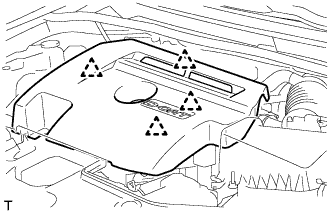 |
| 3. REMOVE ENGINE COVER BRACKET |
Remove the bolt, nut and engine cover bracket so that the glow plugs can be removed in a later step.
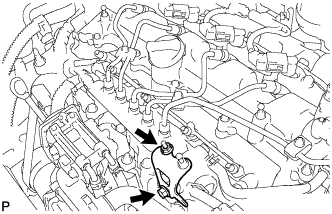 |
| 4. REMOVE NO. 1 GLOW PLUG CONNECTOR |
Remove the 5 grommets.
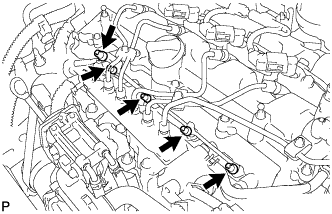 |
Remove the nut and disconnect the wire harness.
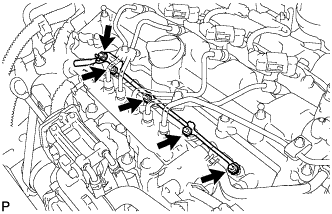 |
Remove the 4 nuts and No. 1 glow plug connector.
| 5. REMOVE GLOW PLUG ASSEMBLY |
Using a 10 mm deep socket wrench, remove the 4 glow plugs.
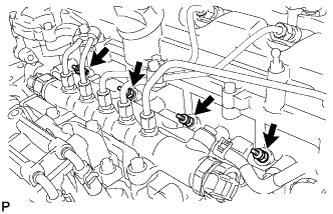 |
